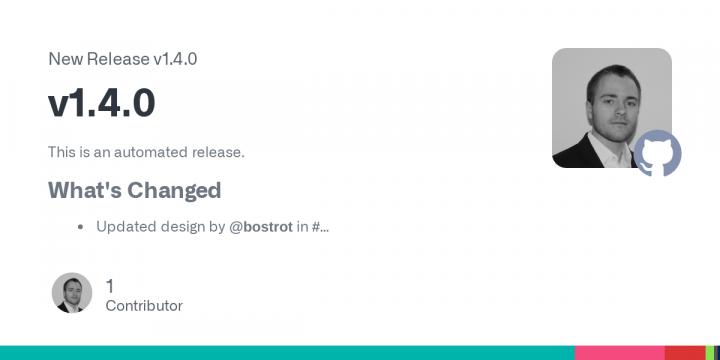WSL2-Distro-Manager v1.4.0
A quick way to manage your WSL instances with a GUI.
Made with Flutter and fluent_ui based on Windows design guidelines.
Here is how it looks in Lightmode if you are into that.
Install
This app is available on the Windows Store.
or
as a direct download from the Releases page.
or
winget install Bostrot.WSLManager (outdated version)
Build
Enable Flutter Desktop flutter config --enable-windows-desktop ( https://flutter.dev/desktop)
flutter upgrade
Run with flutter run -d windows and build with flutter build windows
Why
WSL is great. It makes it very simple to spin up new workplaces with different systems for the project you need or just testing.
How to use
Fairly simple. Download the latest release from the releases Page and start wsl2distromanager.exe
Features
- Starting the program. YAY!
- Quick Actions (execute pre-defined scripts directly on your instances for quick configurations)
- Download and use Turnkey or other LXC containers (experimental, tested with e.g. Turnkey Wordpress)
- Use your own repository for rootfs' or LXC containers
- List WSL
- Copy WSL
- Delete WSL
- Start WSL
- Rename WSL
- Create WSL
- Download WSL
- Select rootfs from storage
- and more but I am tired of writing already ... Feel free to open a PR.
What works
- Starting the program. YAY!
- Quick Actions
- List WSL
- Copy WSL
- Delete WSL
- Start WSL
- Rename WSL
- Create WSL
- Download WSL
- Select rootfs from storage
- Use turnkey/LXC images as base
What's Changed
Full Changelog: v1.3.4...v1.4.0
A new version of WSL2 Distro Manager is now available. WSL2 Distro Manage is a tool to manage your WSL (Windows subsystem for Linux) instances with a GUI.