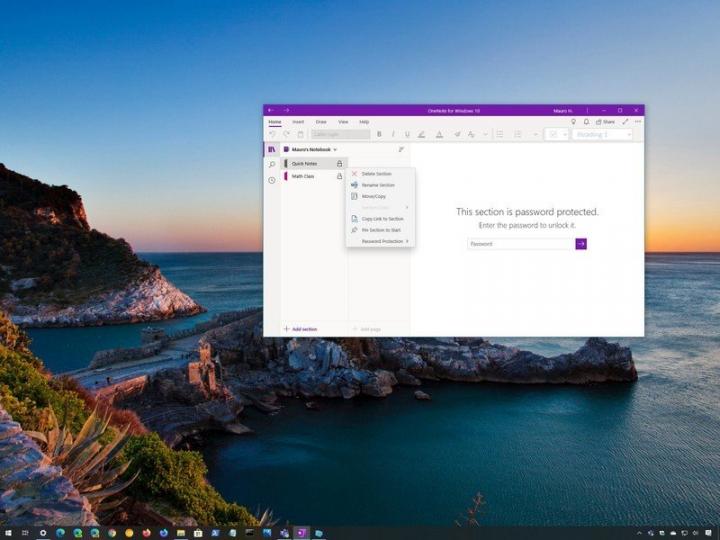You can encrypt OneNote sections with passwords – here's how on Window 10.
You can protect sections of OneNote with passwords to add an extra layer of security, and in this guide, we'll outline the steps to complete the task. On Windows 10, if you use the desktop version of OneNote, you can password protect sections for an extra layer of privacy to prevent other people from accidentally accessing certain notes with sensitive information. Although the ability to protect your notes using a password is a useful feature, it's been designed to encrypt sections, not the entire notebook, and protected notes won't appear in searches.
You can encrypt OneNote sections with passwords – here's how on Window 10.
Windows Central published a tutorial about encrypting OneNote sections with passwords on Window 10.